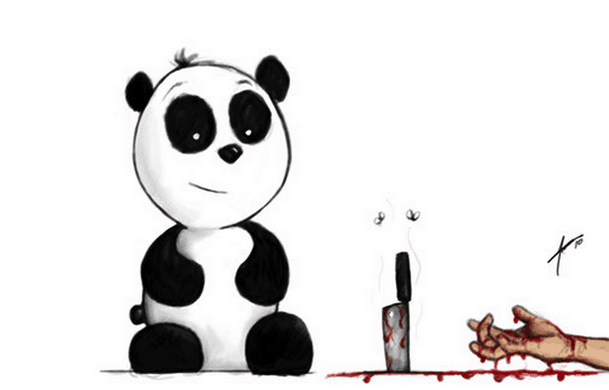How To Recover From a Google Panda Penalty
Let’s face it. Pandas are evil. I know they look all cute n’ cuddly, but that’s their secret weapon. They wait for you to let your guard down, then they ferociously strike when you least expect it, bringing pain and agony to us innocent bystanders. Still not buying it? Take this handy dandy Evil Panda Quiz to edumacte urself.
As many of you might already know, the latest Panda algorithm update was just released to version 4.0.

So, If you are a victim of a panda attack, worry not. Here are the best steps for getting yourself out of Big-G’s bad graces, and back to making coin slangin’ your weight loss rebills and Clickbank ebooks in no time (I won’t judge).
I’m going to briefly cover 3 things here:
- What Panda is and what it looks for.
- The top mistakes we commonly see.
- Three unique tactics for ditching the penalty.
1) What The Heck Is It?
For the sake of brevity, Panda is more or less an on-site filter designed to punish so called “low quality” websites. I say “filter” instead of the more commonly used “penalty” because it tends to act more in that manner, although if you asked some recently spanked webmaster they might be willing to vigorously argue that point.
The way it works is that Panda has this “shit list” of stuff you’re not supposed to do. For an example having poor content, too many ads, and a bad click-through-rate. You can usually get away with a little here or there, but once your site has “checked off enough boxes” from the no-no-list, your entire domain is now filtered in a negative way. This is why websites hit by Panda tend to lose rankings all across the site, instead of just a few individual pages.
Here Are The Basics Of What Panda Looks For:
- Duplicate content. How many times do I have to preach this? Just use unique content already.
- Thin content throughout the site. Too many pages without substance.
- Spun content.
- Poor click through rate. People don’t click on your result in Google.
- Poor bounce rate for certain niches “POGO effect”. Your visitors immediately leave your site and go to the next one.
- Too many ads above the fold. Do visitors see nothing but ads at first when visiting your site?
- Unrelated ads.
- OVER-optimization of keywords.
- Same content throughout the site.
- Overly slow page speed.
- Cloaking.
- Messy internal linking, and a mass overuse of internal link “money keyword” tags.
- Poor coding on a mass scale
- Lack of social signals. I say this is niche dependent if it’s true. No one is sharing their herpes treatment on facebook.
2) Why A Panda Is Probably Picking On You:

So as you can see there is a lot of stuff to take into consideration. If you’re one of the top sites that got creamed then this can be a very large and painful process to restore rankings. Dealing with massive websites, user generated content, etc.
Luckily though, if you’re reading this you’re most likely not a ginourmous site with a million users. You’re probably a small business with a perfectly manageable site. In my team’s experience, we usually see the same correctable mistakes over and over from the average small business owners. Here are the top 4.
You’ve outsourced your article writing, and your writer is scamming you.
- A lot of shady writers write a unique first paragraph, and then just copy and paste the majority of the rest from a few different sources.
- Check your content using CopyScape. I personally like to copy a couple of complete sentences of my content and paste them in the google search box inside of “quotation marks”. This searches the exact sentence for duplication.
- Also some spammers might be scraping and using your content elsewhere. Maybe even completely duplicating your site at the code level. This devalues your website unless you’re already a big authority. If you’re on wordpress, you can use the blog content protector plugin to reduce this (hats off to Cody for the plugin tip).
- If this is the case, your site is full of duplicate content. Fix this asap.
Your content is hard to find on the page.
- Too many ads
- Quote forms covering the top half of the page
- etc.
- Make sure your content is prioritized.
You have a lot of thin content pages
-
- I would guess this is the biggest problem overall. This can be innocent, as you just have pages that aren’t really for the bulk of your traffic, but more for maintenance. Or perhaps you have some thin user generated pages. A million reasons this can happen.
- Some statistic that I can’t verify said if as little as 30% of your site is thin it can bring the bad bear. You do the math.
- Easy fix, just go de-index them, and even block the robots from crawling the page. They don’t have to be deleted.
- On wordpress sites, the Yoast WordPress SEO plugin makes it super easy to not index a page if you’re not technical. Just click “Advanced Options”, and set the drop-down to “no-index”

Your website is from 1990.

- Small businesses, especially ones that exist in the physical world, tend to have severely outdated sites.
- These sites can have structural problems, and are hard to navigate
- PLUS they don’t have any trust. Users don’t stay.
- Update already. I use WordPress for 95% of my businesses & recommend it for most others.
Of course all of the other Panda factors play here, but these are the main ones that we see over and over again at Smash Digital. Get to work peeples.
3) How To Finally Kill That Panda:

Ok, enough with the history lesson. Now we want to recover your sites rankings. I’m going to present to you some strategies that can and have worked. Remember though, NOTHING IN SEO IS EVER GUARANTEED. The below tips are only POSSIBLE solutions, as we are trying to game the system here to speed up your recovery time, and get your traffic back. Unfortunately sometimes it works, but sometimes it doesn’t.
Last but not least, I’m going to assume that you already corrected the problems that caused the Panda Attack. It’s useless otherwise.
YOU CANNOT SKIP THIS CORRECTION STEP (sorry to yell, but this point is important). On to your options!
The “Standard” Option”
Wait For A Refresh
- This is boring and not fun to write about, but this is the standard advice. Correct your problems, wait for the next Panda refresh, and hope for the best. In theory it should always work, but in practice there are times it doesn’t, and can take FOREVERRRRRrrr until it refreshes sometimes. Some sites will be good to go within a month after correcting the problems, some might never bounce back for whatever reason.
The More Advanced Options For Those Who Can’t Wait
301-Redirect To A New Domain
- This can be the quickest route to recovered traffic when it works, and has the best chances of success if speed is necessary. If your Panda-fried domain is not overly important to you and is not branded, this is what I would try first.
- Copy the site to a new domain. Leave it deindexed and block all bots.
- Correct the problems that caused the penalty.
- 301 the original site to the new one on a page-by-page basis.
- Make the new site indexable and crawlable.
- Tell webmaster tools. HERE is the Google guide.
- Pray to the Google Gods.
Deindex Your Domain, Then Bring It Back
- If your brand name is important to you, this might be worth a shot.
- Completely deindex your domain. Block the bots and tell Webmaster Tools.
- Correct all the problems you found.
- Wait until all of your site has left Googles cache.
- Re-index the site and hope for the best.
The theory with the last two options is that you’re more or less bringing “a new domain” into the picture as far as Google is concerned. And as far as they are concerned this new site doesn’t have any of the bad qualities that it doesn’t like, but yet still has all of the link juice that it’s looking for since your backlinks are already there.
* Bonus tip I like to send fake social signals (likes/tweets/+’s) to the new revived/301’d domains once they are ready to go. No downside, high potential upside type of thing.
[convertpress id=”1774″ replacetheme=”false”]
Comment Below!
I would love to hear what has worked for you, success stories, writer appreciation, marriage proposals, and more below. I write back!
Also, don’t forget to subscribe to my list! I’ll send out the real goodies there. Not everything is for the public.